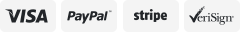-40%
Madrix 5 Key Professional - 128 x DMX-512 Channels
$ 1716
- Description
- Size Guide
Description
MADRIX 5 includes all the groundbreaking features of MADRIX 1, 2, and 3. Plus so much more. This is the overview over the main new features of MADRIX 5. Our team has worked really hard and continues to do so in order to implement features many of you have been asking for. We hope you like it.Madrix 5 Features:
Cue List Recording / Main Output Recording
Art-Net 4 Support
Streaming ACN E1.31 Unicast Support
Automatic Chaser Start
Preview Output Without Master
Direct Input For Vertical Sliders
Fixture Count Limit Per Universe
Apply DMX Start Channel To Each Universe
3 Modes For Color Filters
Madrix 5: Whats New:
TRI Effects will be based on existing MADRIX Effects. On top, you can trigger them manually using DMX-IN or MIDI. This will add a whole new level of interaction.
The user interface will be completely overhauled with helpful additions and useful reductions. Everything will be easier to read and easier to use.
The media server capabilities will make a big leap. The audio track of videos can be put out directly. VJing will be more creative than ever.
Two fresh new GUI color schemes will allow you to work better in different environments. Choose freely between the dark theme and the light theme.
Support for 64-bit computing will not only provide access to more memory but also a performance boost for any existing system right out of the box.
The graphical user interface will react even faster. The improved speed is especially noticeable when changing between MADRIX Effects extremely quickly.
SCE Rotating Shapes will be another great and versatile addition to the large variety of built-in effects that are generated live for you.
The new Brightness Graph, Color Swap, and Swap Transformation filters will include many new ways to quickly modify your visuals even further.
Importing CSV files will quickly generate complex patch layouts based on data of third-party software, such as visualizers or lighting design tools.
You will be able to load a background image into the Patch Editor and adapt it to your needs in order to help with the manual placement of fixtures.
The list of fixtures and their configuration can now be sent directly to a printer or exported as compact HTML list for better organization during set up.
Many more details will be improved, such as user-defined fixture highlight and modes, quick adaptation to the mapped area and color depth in use, and more.